Image Gallery module
With this module, you can display a gallery of images, that can be stored remotely. A new element will be added in hand menu to provide direct access to gallery window. This window counts with some UI elements like a slider or buttons that lets the user load an image or other.
 .
.
If data source contains only one image, no navigation buttons will be displayed at all. A single images data source is supported in current module version.
Note
In current version, there is a restriction: all images should be of the same size.
| Properties | Description |
|---|---|
ImagePixelsWidth |
Image width for the viewer in pixels. |
ImagePixelsHeight |
Image height for the viewer in pixels. |
FileAccess |
Images data source. Please refer to Storage section for more information. |
Installation
This module is packaged as Evergine add-on. To use it in your project, just install it from Project Settings > Add-Ons window.
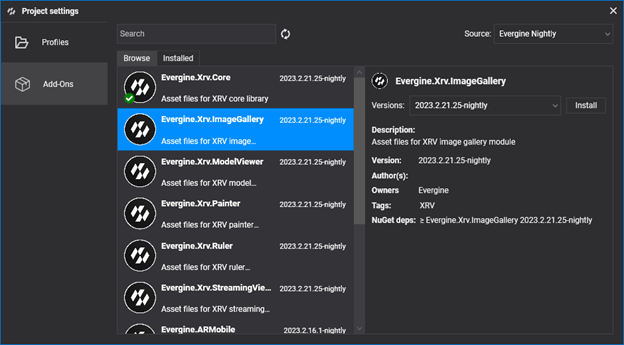
Then, just register the module programmatically within your XRV service instance.
FileAccess imagesDataSource = <Create FileAccess instance>;
var xrv = new XrvService()
.AddModule(new ImageGalleryModule
{
ImagePixelsWidth = 640,
ImagePixelsHeight = 640,
FileAccess = imagesDataSource,
});
Usage
- To open gallery window, just tap on
 hand menu button.
hand menu button. - You can navigate between images by clicking on next
 or previous
or previous  buttons. You can also change current image using attached slider.
buttons. You can also change current image using attached slider.