Ruler module
This module lets users to measure elements in virtual space. It creates a basic ruler element with manipulators in both ends. When user grabs any of these manipulators, distance from one side to the other will be automatically calculated.

Installation
This module is packaged as Evergine add-on. To use it in your project, just install it from Project Settings > Add-Ons window.
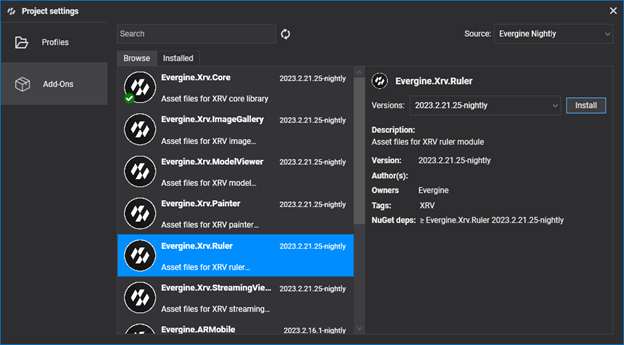
Then, just register the module programmatically within your XRV service instance.
var xrv = new XrvService()
.AddModule(new RulerModule());
Usage
 button is added to hand menu. Tapping on this button will toggle ruler visibility.
button is added to hand menu. Tapping on this button will toggle ruler visibility.- Drag line ends will update distance measurement.
- Access to Settings to change current measure units. You can choose between meters and feet.