Streaming Viewer module
This module lets you load a video stream from a MJPEG source. This is the unique streaming protocol that we support in current version. Video size can't be configured: this means that window size may vary depending on returned size of images provided by the server.
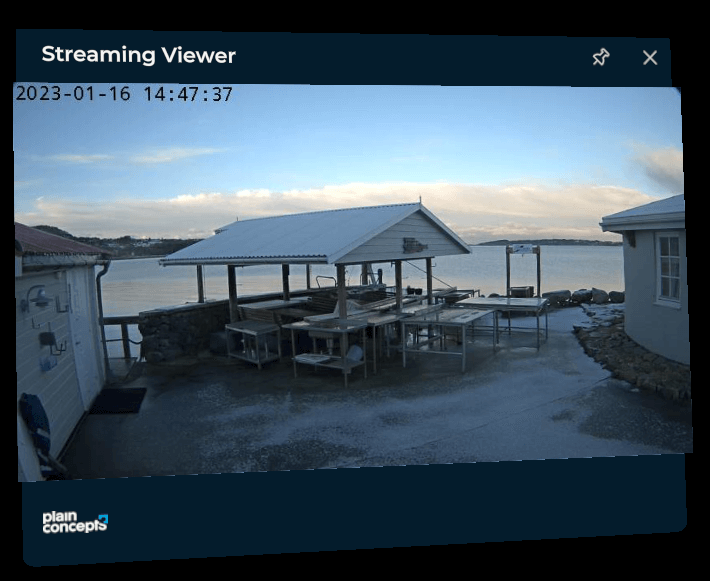
Note
It's required provided JPEG responses counts with Content-Length header to make it work properly.
Installation
This module is packaged as Evergine add-on. To use it in your project, just install it from Project Settings > Add-Ons window.
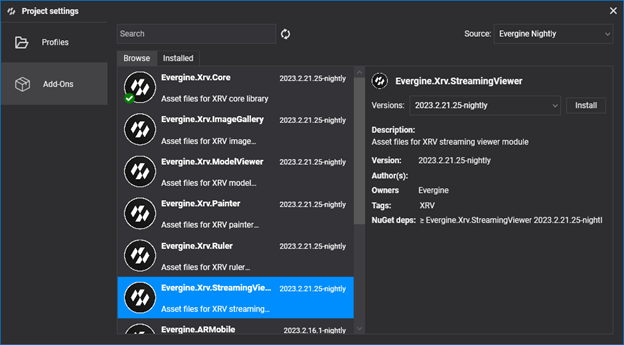
Then, just register the module programmatically within your XRV service instance.
var xrv = new XrvService()
.AddModule(new StreamingViewerModule
{
SourceURL = "http://<HOST>/video.mjpg"
});
Android-based systems
In Android-based systems, like Meta Quest, there are some constraints about clear text traffic. By default, it is not allowed. If you set a source that is not served over HTTPS, you must white-list camera domain or IP address using appropriate native mechanism. Please see Android documentation for more information.
- Add a XML file under Android resources folder. We are giving it a name like network_security_config.xml
<?xml version="1.0" encoding="utf-8"?>
<network-security-config>
<domain-config cleartextTrafficPermitted="true">
<!-- Sample IP cameras for Streaming Viewer module -->
<domain includeSubdomains="true">IP address or domain name</domain>
</domain-config>
</network-security-config>
- Register security configuration within your application definition under Android manifest file
<application android:allowBackup="true" android:icon="@mipmap/ic_launcher" android:label="@string/app_name" android:roundIcon="@mipmap/ic_launcher_round" android:supportsRtl="true" android:networkSecurityConfig="@xml/network_security_config">
<!-- ... -->
</application>
Usage
- Use
 hand menu button to open streaming window.
hand menu button to open streaming window.