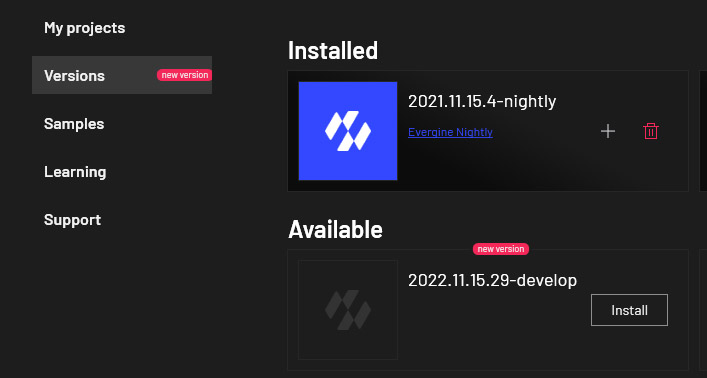Manage Evergine versions
In the Versions section of the Evergine Launcher you can find all available Evergine versions. From this section, you can install/uninstall, search for a specific version in the Evergine repositories.
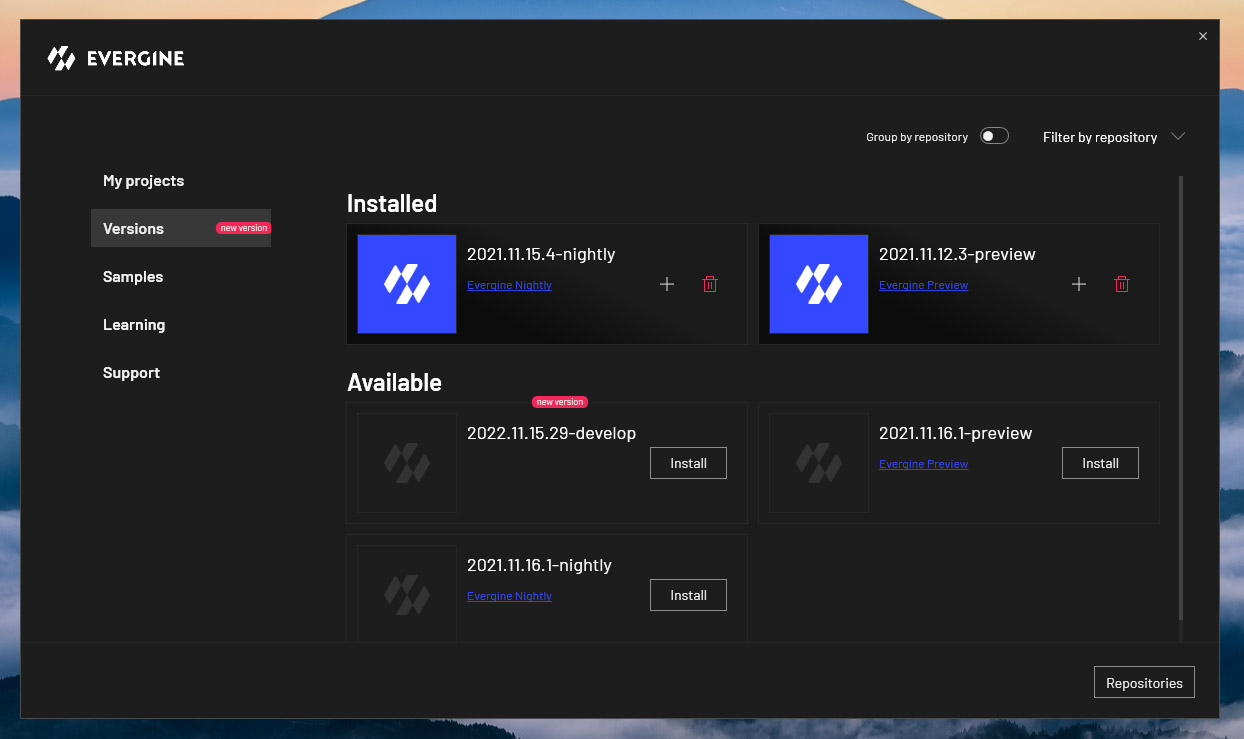
Repositories
Evergine Studio has different repositories with version collections that you can install. The official repositories are:
| Repository | Description | URL |
|---|---|---|
| Preview | This collection has the stable Evergine versions. | https://everginestudio.blob.core.windows.net/stable |
| Preview | This collection has the preview Evergine versions. | https://everginestudio.blob.core.windows.net/preview |
| Nightly | This collection has the nightly Evergine versions. | https://everginestudio.blob.core.windows.net/nightly |
Manage repositories
You can add or manage your repositories collection click on the Repositories button on the bottom right side of the Versions section.
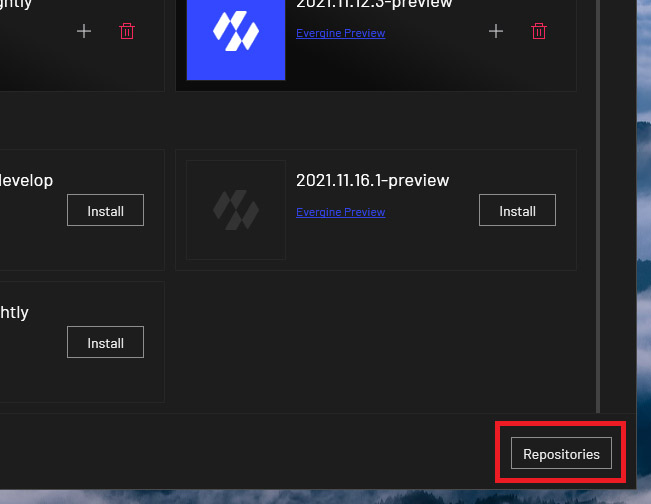
Group by Repository
The Versions section allows filter the available Evergine version by repository or group by them to help you find a specific version.
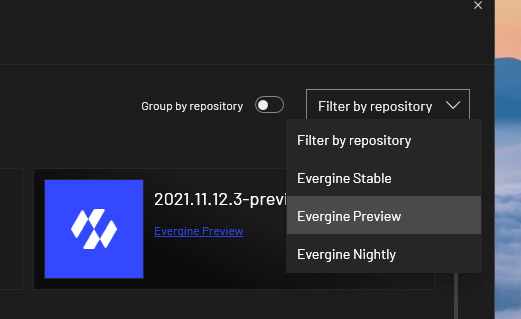
New version indication
When a new Evergine version is published on some of the available repositories a New Version label will be shown close to the Versions section.