Using Particles

In this document you will learn how to load and use Particle Systems in your applications.
How to create particle systems from Evergine Studio.
For instantiating a Particle System into a Scene just drag the particle system asset from the Asset Details Panel into your Scene.
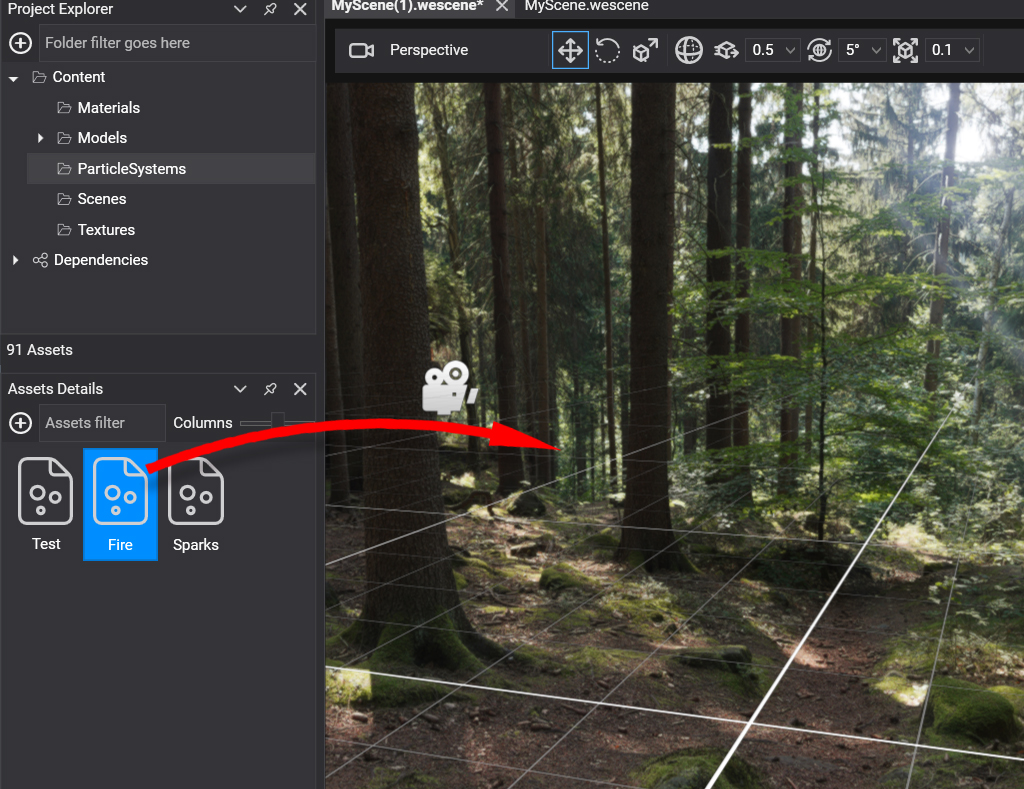
This will create a new entity the Scene.
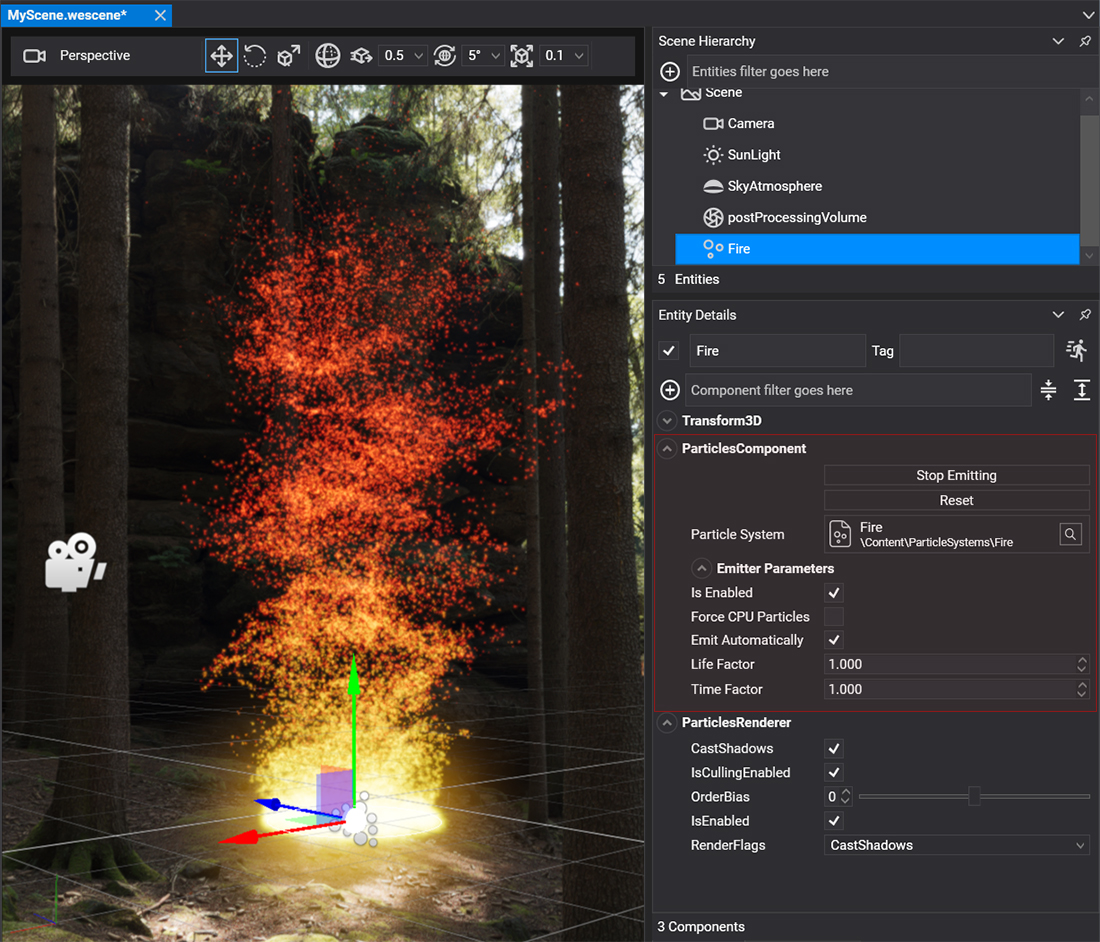
The new created entity has a Transform3D component and 2 new components:
ParticlesComponent
This component loads the Particle System asset and manages its simulation and resources.
It has the following methods:
| Property | Description |
|---|---|
| StartEmitting () | Starts the particle system emission if it was stopped |
| StopEmitting () | Stops the particle system emission if it was already emitting |
| Reset () | Resets all the particles to its initial state |
And the following properties:
| Property | Type | Description |
|---|---|---|
| ParticleSystem | ParticleSystem | Selects the particle system asset into this entity. |
| Force CPU Particles | boolean | Forces the particle system to use a CPU simulation, even if the platform supports GPU particles. (false by default) |
| Emit Automatically | boolean | When true, starts emitting particles when the scene is loaded. If false it will be idle until it's manually started. (true by default) |
| Life Factor | float | Factor applied to the life time of the particle. 2 will cause particles life reduced by half. (1 by default) |
| Time Factor | float | Time factor applied to the whole particle simulation. A value of 2 will cause particles move at double speed, while 0.5 will slow down particles to half speed. (1 by default) |
Load Particle System from code
The following sample code can be used to create a new Particle force entity in your scene.
protected override void CreateScene()
{
// Load Particle System
ParticleSystem particlesAsset = this.Managers.AssetSceneManager.Load<ParticleSystem>(EvergineContent.Particles.MyParticleSystem);
// Apply to an entity
Entity particlesEntity = new Entity()
.AddComponent(new Transform3D())
.AddComponent(new ParticlesComponent()
{
ParticleSystem = particlesAsset
})
.AddComponent(new ParticlesRenderer());
this.Managers.EntityManager.Add(particlesEntity);
}