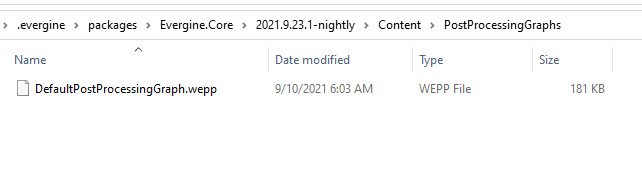Create Postprocessing Graph
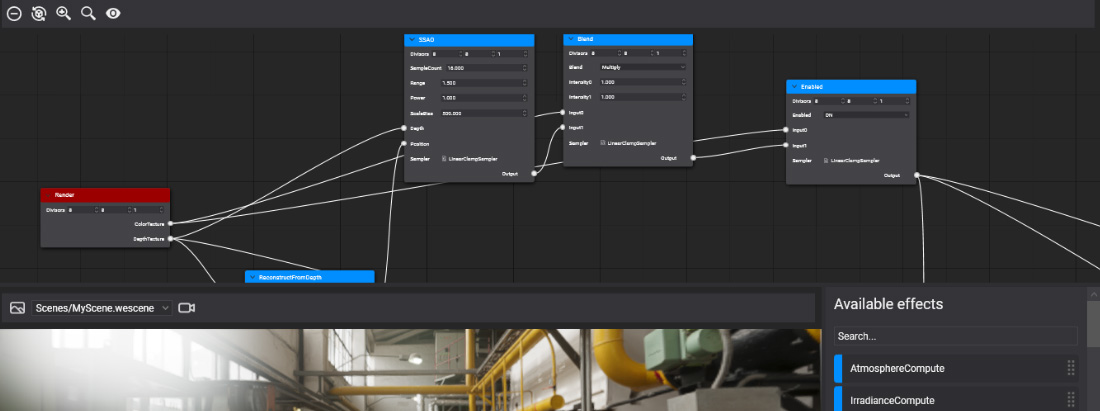
The Post-Processing graph is a group of nodes connected that apply visual effects to the output render before drawing on the screen. Each node is a compute effect.
Create a Postprocessing Graph asset in Evergine Studio
You can create a postprocessing graph click button on ![]() from the Assets Details panel to deploy a create menu options and click on the option "Create Post-Processing Graph"
from the Assets Details panel to deploy a create menu options and click on the option "Create Post-Processing Graph"
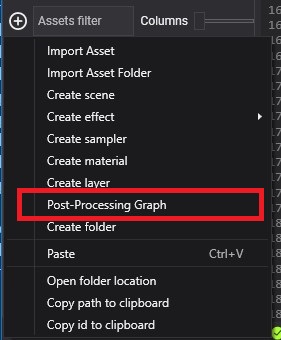
Inspect Postprocessing Graph in Asset Details
You can find the postprocessing graph assets in the Assets Details panel when you select a folder in the Project Explorer.
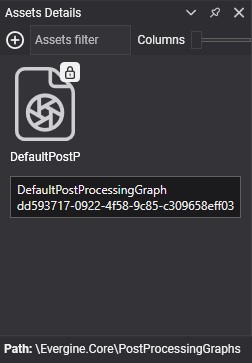
Postprocessing Graph files in content directory
The postprocessing graph file has the .wepp extension.