Slider Joint
The Slider Joint allows rigid bodies to rotate around one axis and translate along the same axis.
SliderJoint3D
In Evergine, a Hinge Joint is implemented using the SliderJoint3D component.
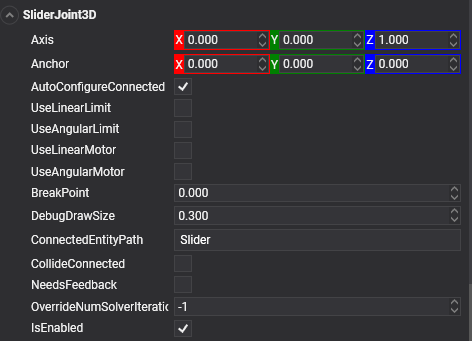
Common Properties
| Property | Default | Description |
|---|---|---|
| ConnectedEntityPath | null | The entity path of the connected body. Only when the path is valid a Joint is established properly. |
| Axis | 1, 0, 0 | The direction of the axis around which the body slides. The direction is defined in local space. |
| Anchor | 0, 0, 0 | The position of the axis around which the body slides. The position is defined in local space. |
| AutoConfigureConnected | true | Enable this setting to automatically calculate the ConnectedAnchor position and ConnectedAxis to match the global position of the anchor property. This is the default setting. Disable it to configure the position of the connected anchor and connected axis manually. |
| ConnectedAxis | auto-calculated | The joint axis relative to the connected body. |
| ConnectedAnchor | auto-calculated | Manually configure the connected anchor position, in the connected body local space. |
| BreakPoint | 0 | If the value is greater than 0, Indicates the force that needs to be applied for this joint to break. |
| CollideConnected | false | Determines whether a collision between the two bodies managed by the joint is enabled. |
Limit Properties
The following properties set the limits of the rotation movement.
| Property | Default | Description |
|---|---|---|
| UseLinearLimit | false | If enabled, the position of the sliding object will be restricted within the LowerAngularLimit & UpperAngularLimit values.. |
| LowerLinearLimit | 0 | The lower distance of the limit. |
| UpperLinearLimit | 0 | The upper distance of the limit. |
| UseAngularLimit | false | If enabled, the angle of the slider will be restricted within the LowerAngularLimit & UpperAngularLimit values.. |
| LowerAngularLimit | 0 | The lowest angle the rotation can go. |
| UpperAngularLimit | 0 | The highest angle the rotation can go. |
Motor Properties
The following properties set the motor properties of the joint.
| Property | Default | Description |
|---|---|---|
| UseLinearMotor | false | If enabled, the motor makes the object spin around. |
| TargetLinearMotorVelocity | 0 | The linear speed the object tries to attain. |
| MaxLinearMotorForce | 0 | The linear force applied in order to attain the speed. |
| UseAngularMotor | false | If enabled, the motor makes the object spin around. |
| TargetAngularMotorVelocity | 0 | The angular speed the object tries to attain. |
| MaxAngularMotorForce | 0 | The angular impulse applied in order to attain the speed. |
Using Slider Joint
This snippet creates a small bridge of a series of connected bodies.
protected override void CreateScene()
{
this.Managers.RenderManager.DebugLines = true;
// Load your material
var material = this.Managers.AssetSceneManager.Load<Material>(DefaultResourcesIDs.DefaultMaterialID);
var cubeMaterial = this.Managers.AssetSceneManager.Load<Material>(EvergineContent.CrateMat);
float sliderLength = 3;
// Create the slider holder...
Entity slider = new Entity()
.AddComponent(new Transform3D()
{
Scale = new Vector3(sliderLength, 0.1f, 0.1f),
Rotation = new Vector3(0, 0, MathHelper.ToRadians(-10)) // Rotate 10º the slider axis
})
.AddComponent(new MaterialComponent() { Material = material })
.AddComponent(new CubeMesh())
.AddComponent(new MeshRenderer())
.AddComponent(new RigidBody3D()
{
PhysicBodyType = RigidBodyType3D.Kinematic
});
// Create the sliding object...
Entity cube = new Entity()
.AddComponent(new Transform3D())
.AddComponent(new MaterialComponent() { Material = cubeMaterial })
.AddComponent(new CubeMesh() { Size = 0.5f })
.AddComponent(new MeshRenderer())
.AddComponent(new RigidBody3D()
{
PhysicBodyType = RigidBodyType3D.Dynamic,
});
// Create the Joint
slider.AddComponent(new SliderJoint3D()
{
ConnectedEntityPath = cube.EntityPath,
UseLinearLimit = true, // Limit the slider
LowerLinearLimit = -sliderLength / 2,
UpperLinearLimit = sliderLength / 2
});
this.Managers.EntityManager.Add(slider);
this.Managers.EntityManager.Add(cube);
}