AdvancedTrackXRDevice
This component allows you to track all kind of XR Devices, not only controllers or hands, such as base stations, generic trackers, etc...
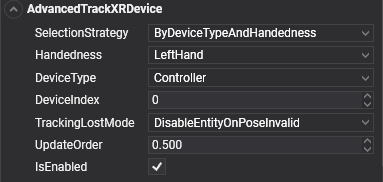
Selection Strategy
This component can select the device that will track in different ways, and it is defined by the SelectionStrategy property, that has the following values:
- ByHandedness: Specify the device using the handedness (left or right device). This is the most usual way to select a device.
- ByDeviceType: Select the device by specifying the type of the device and an number of occurrences.
- ByDeviceTypeAndHandedness: Select the device by specifying the type of the device and the handedness.
- ByDeviceIndex: The InputTracking maintain an ordered list of tracked devices. If you use this way the device will be selected by specifying an index on that list.
Selection by Handedness
If your selection strategy is ByHandedness, you will select your device by using its handedness. In that case you need to se these properties:
| Property | Description |
|---|---|
| Handedness | With this property you will indicate the handedness of the device that you want to track:
|
| DeviceIndex | In the case that there are more than one devices using the same handedness, with this property you will specify which occurence are going to be selected. |
Selection by Device Type
If your selection strategy is ByDeviceType, you will select your device by using its handedness. In that case you need to se these properties:
| Property | Description |
|---|---|
| DeviceType | Specify the type of device that you want to select:
|
| DeviceIndex | In the case that there are more than one devices using the same device type, with this property you will specify which occurence are going to be selected. |
Selection by Device Type and Handedness
If your selection strategy is ByDeviceTypeAndHandedness, you will select your device by using its handedness and the specified device type. In that case you need to se these properties:
| Property | Description |
|---|---|
| DeviceType | Specify the type of device that you want to select:
|
| Handedness | With this property you will indicate the handedness of the device that you want to track:
|
| DeviceIndex | In the case that there are more than one devices using the same properties described above, with this property you will specify which occurence are going to be selected. |
Selection by Device Index
If your selection strategy is ByDeviceIndex, you will select your device by its index that is registered in your system.
| Property | Description |
|---|---|
| DeviceIndex | Integer that specify the index of the device. |
Tracking lost mode
This component will updat the entity Transform to follow the selected device. But in the case that an issue occurs during the tracking process, you can specify how the entity behaves using the following property:
| Property | Description |
|---|---|
| TrackingLostMode | Specify the strategy to follow in case that the device is not well tracked:
|
Using AdvancedTrackXRDevice
In the following code you will find how to create some sort of entities to track left and right controllers, and two generic trackers:
protected override void CreateScene()
{
base.CreateScene();
// Left entity
var leftDevice = new Entity()
.AddComponent(new Transform3D())
.AddComponent(new AdvancedTrackXRDevice()
{
SelectionStrategy = TrackXRDevice.SelectionDeviceStrategy.ByDeviceTypeAndHandedness,
DeviceType = XRTrackedDeviceType.Controller,
Handedness = XRHandedness.RightHand // select the left device
});
// Right entity
var rightDevice = new Entity()
.AddComponent(new Transform3D())
.AddComponent(new AdvancedTrackXRDevice()
{
SelectionStrategy = TrackXRDevice.SelectionDeviceStrategy.ByDeviceTypeAndHandedness,
DeviceType = XRTrackedDeviceType.Controller,
Handedness = XR.XRHandedness.RightHand // select the right device
});
this.Managers.EntityManager.Add(leftDevice);
this.Managers.EntityManager.Add(rightDevice);
// First Tracker
var firstTracker = new Entity()
.AddComponent(new Transform3D())
.AddComponent(new AdvancedTrackXRDevice()
{
SelectionStrategy = TrackXRDevice.SelectionDeviceStrategy.ByDeviceType,
DeviceType = XRTrackedDeviceType.GenericTracker,
DeviceIndex = 0 // First
});
// Second Tracker
var secondTracker = new Entity()
.AddComponent(new Transform3D())
.AddComponent(new AdvancedTrackXRDevice()
{
SelectionStrategy = TrackXRDevice.SelectionDeviceStrategy.ByDeviceType,
DeviceType = XRTrackedDeviceType.GenericTracker,
DeviceIndex = 1 // Second
});
this.Managers.EntityManager.Add(firstTracker);
this.Managers.EntityManager.Add(secondTracker);
}