Demo project
There is a demo scene in the project's repository which showcases all currently implemented features.
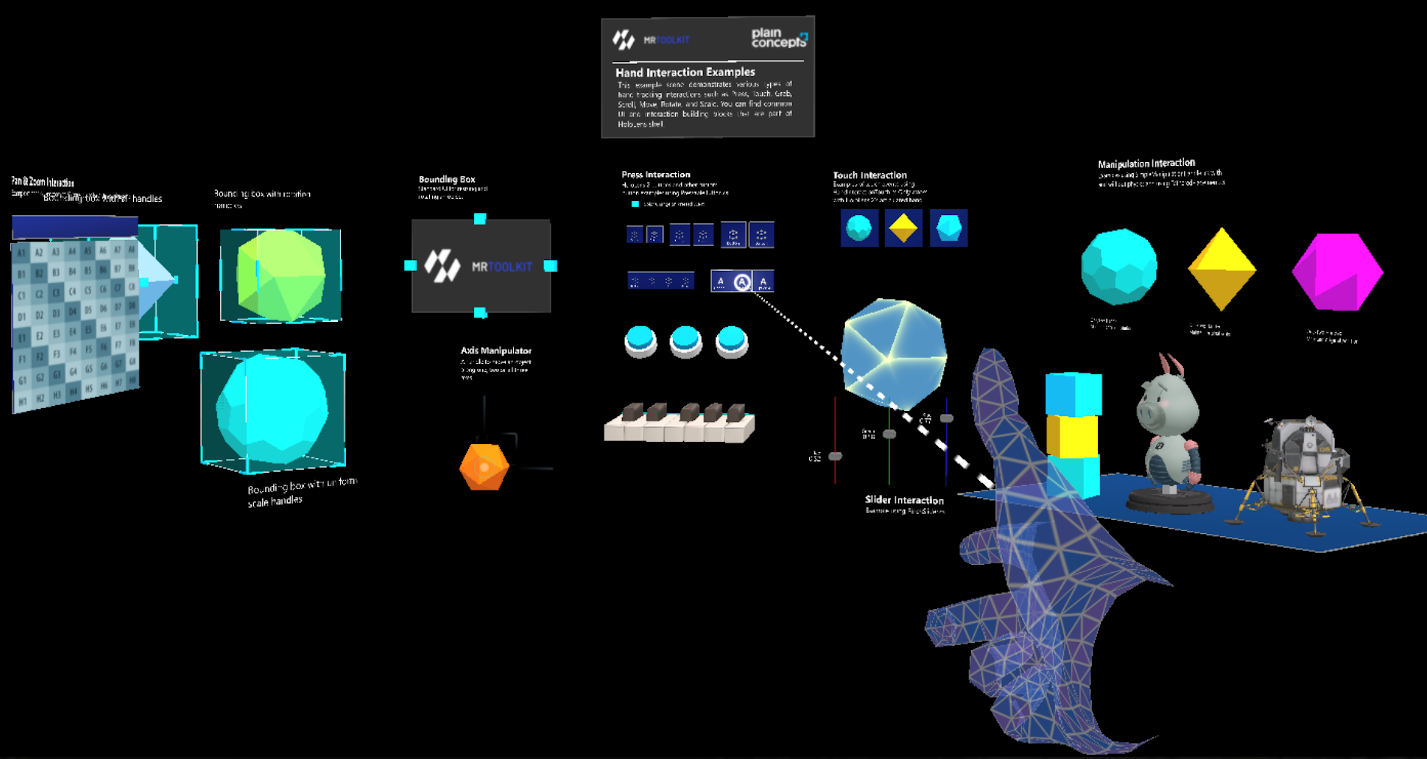
Press interaction
This area contains some examples using the PressableButton class. This includes:
- Standard buttons
- Toggle buttons
- Some piano keys
Touch interaction
This area contains some simple examples using the HandInteractionTouch which implements a simple touch behavior. These work only with near interaction.
Slider interaction
This area includes some sliders which use the PinchSlider class. They are connected to another object and allow the user to change its color.
Manipulation interaction
These examples showcase the SimpleManipulationHandler component. Some of the examples are configured in such a way that manipulation is restricted in some ways. In addition, some objects interact with the physics engine, so they can be thrown around. If they get too far away, they will be placed back on their starting position.
Bounding box
The examples in this group use the BoundingBox component, which adds some handles to an object to aid with rotation and uniform and non-uniform scaling. These handles can be hidden if that kind of manipulation is not needed.
This component can be combined with the SimpleManipulationHandler component for more flexible manipulation options.
Axis manipulation handler
There's an example of the AxisManipulationHandler component. With it, the user will see a 3-axis handle which can be moved in any axis or combination of axes independently, without affecting the rest.
Pan and zoom control
The HandInteractionPanZoom example shows this component in action. The user can pan and zoom its contents using both near and far interaction.