Painter module
If you need to draw 3D lines in virtual space, this module is a good option. It lets you draw lines with different colors and thickness, so it could be useful to draw attention to certain elements like, for example, 3D models.
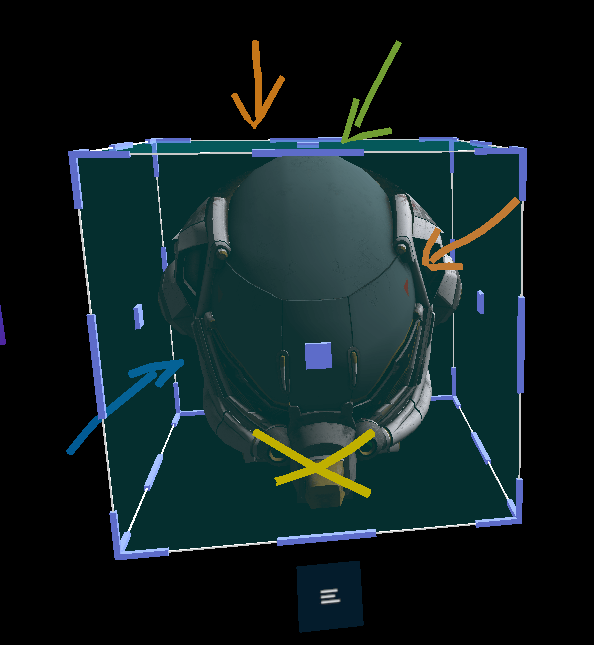
A remarkable capability of this drawing tool is that you can use both hands at the same time. Also, you can undo any drawing/deletion action, or even remove all drawn lines at any moment.
Installation
This module is packaged as Evergine add-on. To use it in your project, just install it from Project Settings > Add-Ons window.
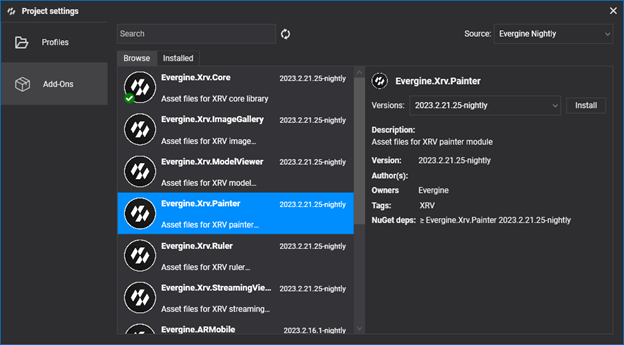
Then, just register the module programmatically within your XRV service instance.
var xrv = new XrvService()
.AddModule(new PainterModule());
Usage
- To open painter window, tap on
 hand menu button.
hand menu button.
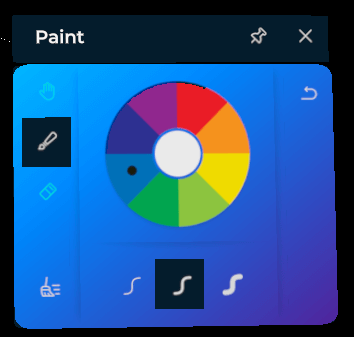
Note
Drawing or removing lines is only available while painter window is open.
- Color selection wheel lets user to change current color. Active color is marked with a selection indicator.

You can choose between a set of thickness that will be applied when a new line is drawn.
 Thin.
Thin. Medium.
Medium. Thick.
Thick.
There are buttons to undo previous actions or remove all lines. Full set of actions is listed below.
 : Pinch fingers and drag to draw line.
: Pinch fingers and drag to draw line. : Pinch fingers and drag to remove line.
: Pinch fingers and drag to remove line. : Do nothing.
: Do nothing. : Undo last action.
: Undo last action. : Clean all lines.
: Clean all lines.