Android platform
Create a new application
Use Evergine launcher to add Android as one of your project platforms. Current Android template runs with Xamarin Android, and we have a new Android .NET6 template that runs with .NET6 for Android.
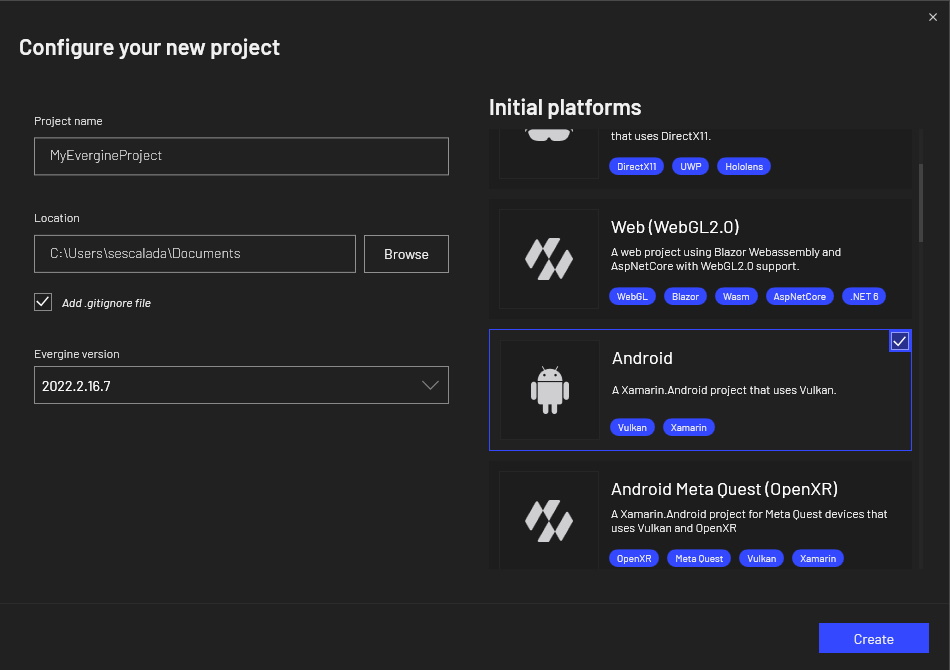
Prerequisites
If you choose Android template, you need to install Xamarin and cross-platform development tools using Visual Studio installer.
In other hand, if you choose Android .NET6 template, you should install Android workload for .NET6. You can do it using a PowerShell console.
dotnet workload install android
Project structure
For both flavors of Android templates, project structure is similar. The differences are:
- Project type, as .NET6 solution uses latest .NET SDK project style.
- For .NET6 project, Evergine libraries targets also copy dll map files, that have no effect in Android projects that runs under .NET6.
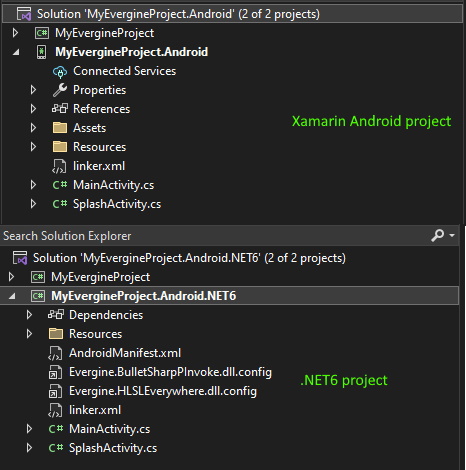
Application deployment
There is no support for deployment on Android emulators, so you should use a physical device for development. Evergine uses Vulkan as graphics backend for Android, that is included since Android Nougat and later versions.
