XR Spatial Mapping
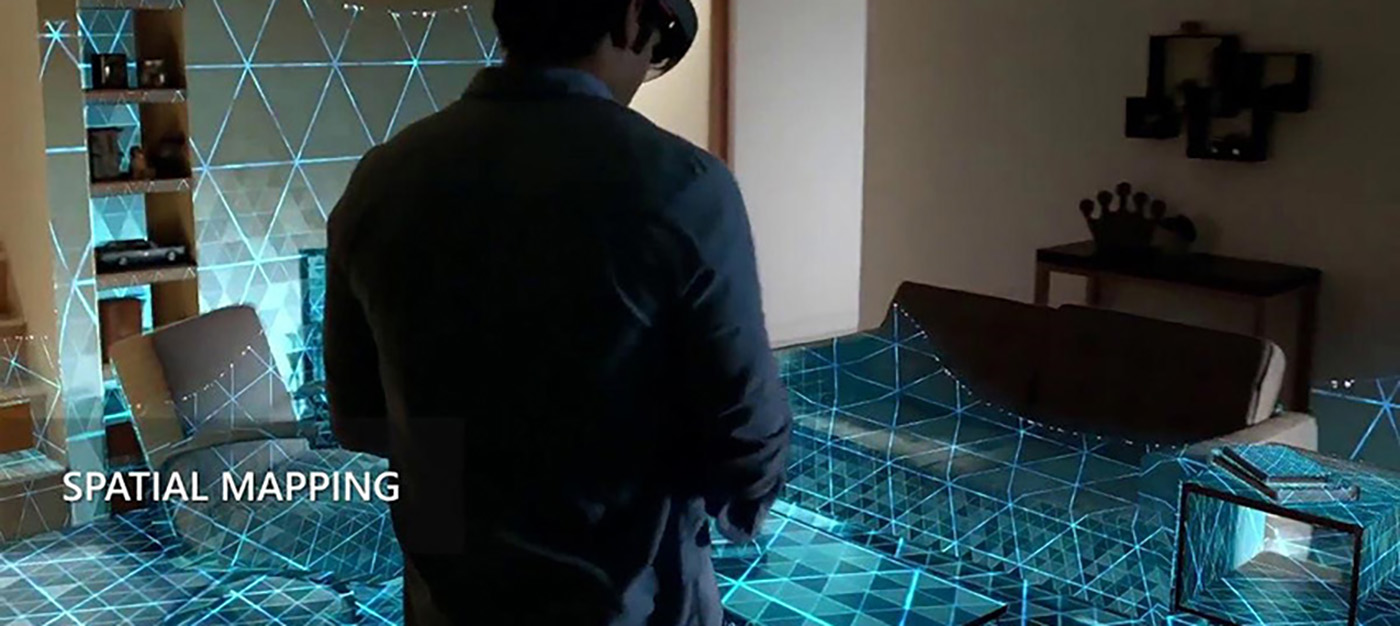
Some XR Devices has built-in cameras that continuously scan the environment, allowing it to construct virtual world geometry for real-world objects. This ability allows developers to create convincing interactions between virtual content and the real world (such as occluding and physically interacting with real-world objects). The process of mapping real-world surfaces into the virtual world is called Spatial Mapping.
Supported Devices
Currently in Evergine, the following devices has Spatial Mapping support:
| Device | XR Platform |
|---|---|
| HoloLens 2 | Windows Mixed Reality. |
SpatialMapping Component
To start using Spatial Mapping in your application, you only need to create an Entity and add the SpatialMapping component:
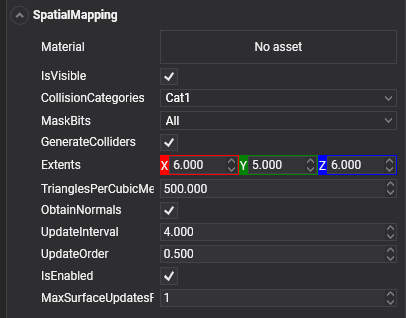
This component will request to the XR Platform a collection of Spatial Mapping surfaces, which consist in meshes that conforms the detected environment by the XR Device. Internally, this component will create a collection of child entities, each one is responsible to maintain and render a single surface with the giving properties which will be described after.
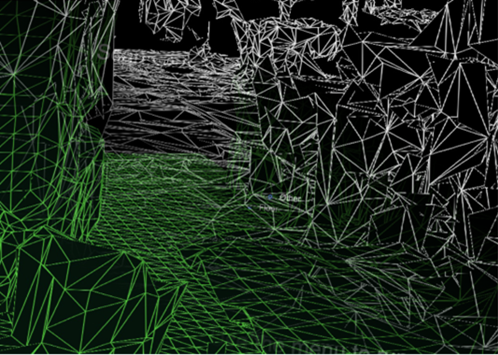
Properties
Mesh generation properties
The following properties specify how the spatial mapping meshes will be generated:
| Property | Description |
|---|---|
| TrianglesPerCubicMeter (Default 500) | The triangles per cubic meter of the generated Spatial Mapping Meshes. With this property you can control the overall quality of the generated meshes. Lower values generate meshes with less quality but increase the overall performance, and greater values provides a better spatial mapping quality, but with a performance penalty. Default value is 500 |
| ObtainNormals (Default true) | Indicates that the generated mesh will provides normals. Default value is true |
| Extends (Default [6, 5, 6]) | This property define a volume area (measured in meters) centered in the XR Device user in which all spatial mapping surfaces are updated and generated. Distant surfaces are discarded to prevent a performance penalty. Default value is an area of 6m x 5m x 6m |
| Material | Specify which material will be used to render the Spatial Mapping meshes. If no material is provided, the spatial mapping surfaces won't be rendered. Default value is null |
Update Mesh properties
The following properties indicates how often the spatial mapping surfaces will be updated or generated:
| Property | Description |
|---|---|
| UpdateInterval (Default 0) | Frequency (in seconds) in which SpatialMapping component will update its surfaces. In case of 0, the spatial mapping will not be updated (keeping the first requested spatial mapping surfaces). Increase this value Default value is 0 |
| MaxSurfaceUpdatesPerFarame (Default 1) | Indicate how many surfaces will be processed per frame. When SpatialMapping request an update, it gives a list of surfaces that require to update. Setting this value allows you to control how many surfaces will be processed in a single frame. This prevents the application to increase the CPU usage and cause a FPS drop. Default value is 1 |
Collision Mesh properties
One of most important utilities for Spatial Mapping is to generate Physics colliders of the detected surfaces, allowing to physically interact with the environment.
| Property | Description |
|---|---|
| GenerateColliders (Default false) | Indicates if physic colliders will be generated for detected spatial mapping surfaces. Generating colliders has an important performance penalty, so we recommend to only enable colliders if it is necessary Default value is false |
| CollisionCategory (Default Cat1) | Specify the CollisionCategory property of spatial mapping physics colliders (It has no effect if GenerateColliders value is false). Please, read Collision Filtering for further details. Default value is Cat1 |
| MaskBits (Default All) | Specify the MaskBits properly of spatial mapping physics colliders (It has no effect if GenerateColliders value is false). Please, read Collision Filtering for further details. Default value is All |
Using SpatialMapping from code
protected override void CreateScene()
{
base.CreateScene();
// Spatial Mapping entity
var spatialMapping = new Entity()
.AddComponent(new Transform3D())
.AddComponent(new SpatialMapping()
{
UpdateInterval = 5 // Update spatial mapping surfaces every 5 seconds
GenerateColliders = true // Generate colliders
});
this.Managers.EntityManager.Add(spatialMapping);
}