Demo Project
The demo scene in the MRTK repository showcases the toolkit's currently implemented features and their practical applications.
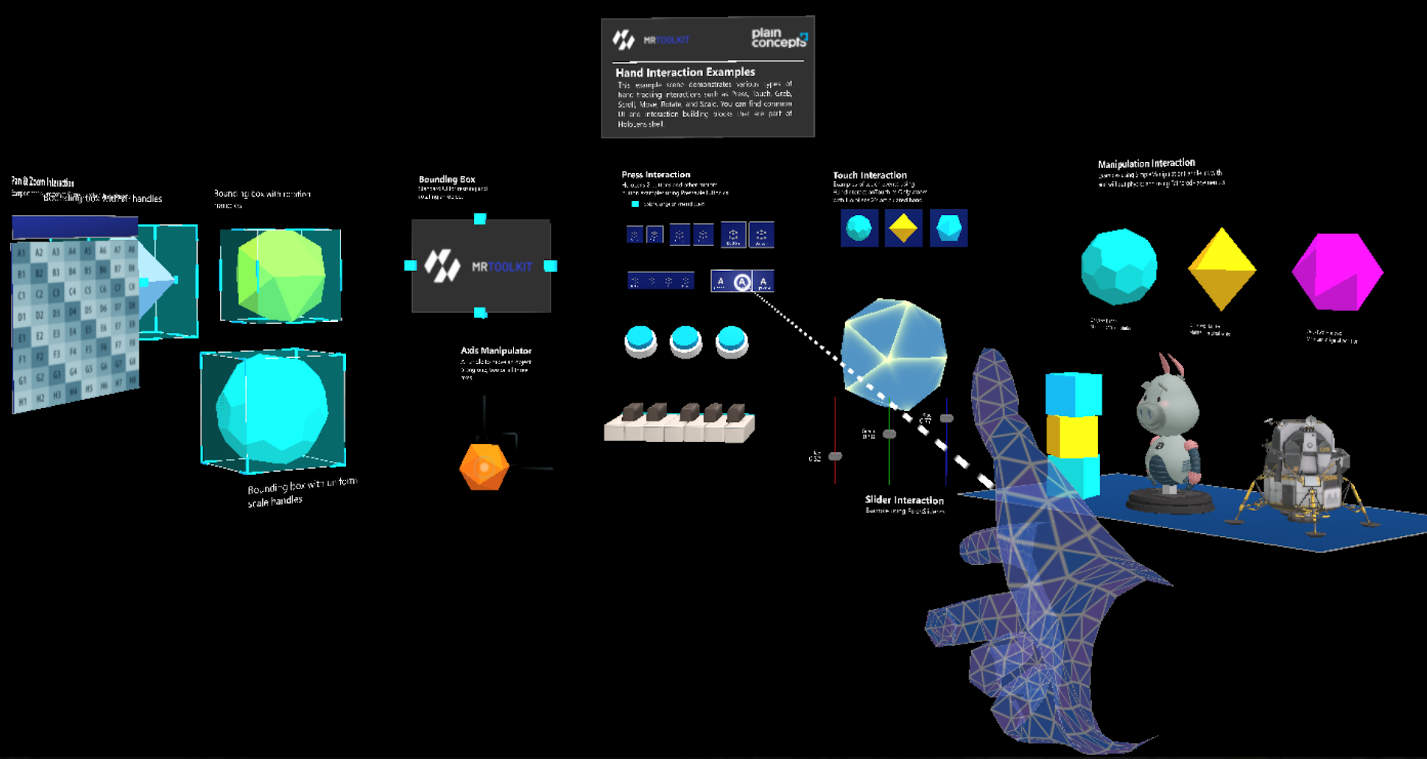
Press Interaction
This area demonstrates interactions using the PressableButton class, including:
- Standard buttons.
- Toggle buttons.
- Piano keys for musical interaction.
Touch Interaction
Here, you’ll find examples using HandInteractionTouch to demonstrate touch behavior, specifically for near interaction.
Slider Interaction
This section features sliders that utilize the PinchSlider class. These sliders allow users to modify the color of a connected object, offering an example of real-time customization.
Manipulation Interaction
Examples here use the SimpleManipulationHandler component, configured to explore varied interaction styles:
- Objects with constrained manipulation settings.
- Objects that interact with the physics engine and can be thrown around, returning to their starting position if they move too far.
Bounding Box
This group demonstrates the BoundingBox component, which enables rotation, scaling, and handle-based manipulation. Handles can be hidden for simplified interactions, and the component can be combined with SimpleManipulationHandler for more versatility.
Axis Manipulation Handler
This section includes an example of the AxisManipulationHandler component, featuring a 3-axis handle that allows movement along specific or combined axes without altering other properties.
Pan and Zoom Control
The HandInteractionPanZoom example enables users to pan and zoom content using both near and far interaction, providing flexibility for adjusting the view in mixed reality.