Scroll view
The Scroll View control in MRTK provides a scrollable panel to organize and display UI elements that exceed the available display space, adding a vertical scroll bar to the panel. Currently, only vertical scrolling is supported.
This control is distributed as a prefab named ScrollView.weprefab, making it easy to integrate into your project.
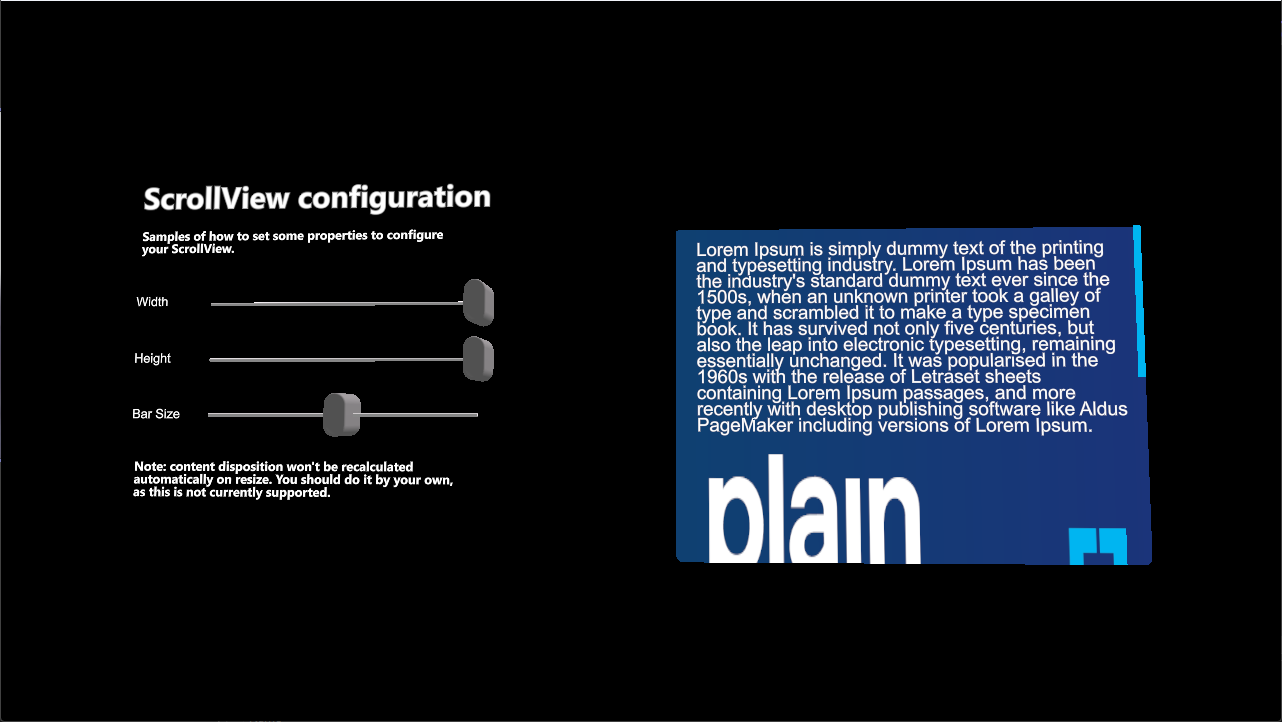
Usage
When placing elements within a Scroll View, ensure that any Text3D or materials used in the content area are rendered in a dedicated layer named ScrollContent. This setup is essential for correct rendering and smooth scrolling performance.
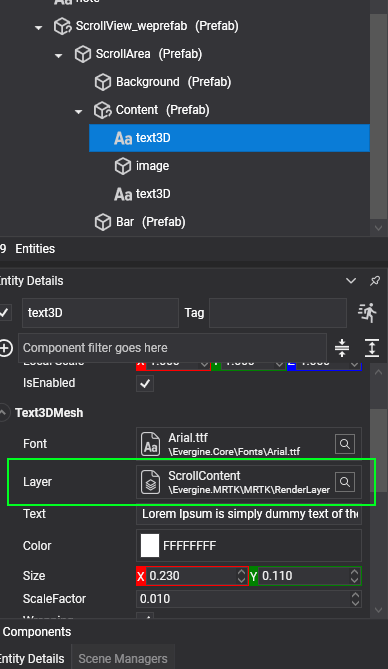 |
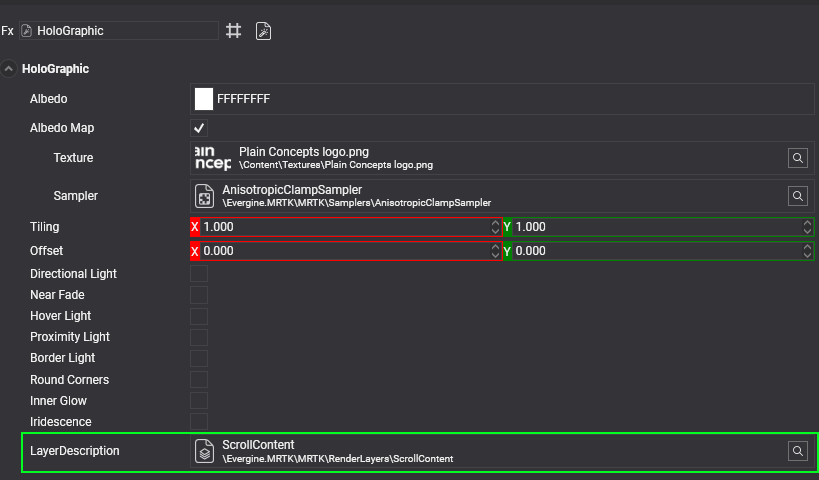 |
| Scroll view layer for text | Scroll view layer for materials |
Configuration properties
The Scroll View control offers several properties for customizing its appearance and behavior:
| Property | Description |
|---|---|
| ContentPadding | Vertical padding for the contents within the scroll view. |
| ElasticTime | Duration of the elastic animation when the content reaches the edges of the scroll area. |
| ZContentDistance | Adjusts the z-axis distance of the content within the local z-axis of the scroll view. |
| BarWidth | Width of the scroll bar. |
| Debug | Enables or disables debug mode. |
| Size | Sets the dimensions of the scroll view panel. |
| DisplayScrollBar | Determines whether the scroll bar is visible. |
| ScrollPosition | Retrieves the current scroll position. |
Public Methods
| Method | Description | |
|---|---|---|
| AddContent | Adds an entity into content container You invoke this to add content dynamically. Also, you can specify content position and size for layout calculations. | |
| Refresh | Forces a refresh of the list view. This rebuilds the entire hierarchy, so use with caution. | |
| ScrollTo | Scrolls the list view content to a given element index. You can also specify the position of the element (top, center, bottom). Several overloads allow for data bound to a specific row or a specific scroll offset value. |
Events
The Scroll View control includes an event for detecting user interaction:
| Event | Description |
|---|---|
| Scrolled | Triggered when the content is scrolled. |