Hand Menu
The hand menu is one of XRV’s primary features, enabling interactive buttons on the user's wrist. It appears when the user turns their palm and is accessible for both left and right hands.
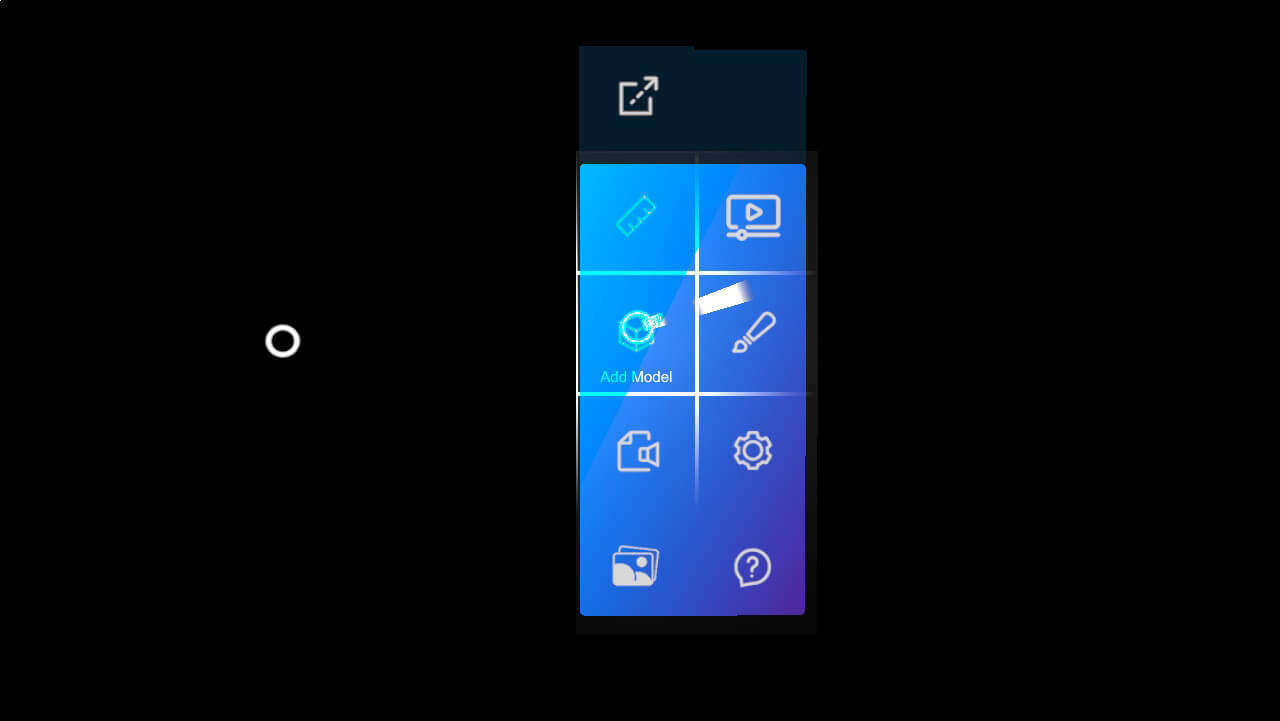
Each configured module in an XRV application can add a button to the hand menu by defining a HandMenuButton property in the module’s definition class.
public class MyModule : Module
{
public override MenuButtonDescription HandMenuButton { get; protected set; }
public override void Initialize(Scene scene)
{
this.HandMenuButton = new MenuButtonDescription
{
// Button configuration here
};
}
}
If HandMenuButton is set to null, no button will be added to the menu for that module.
Configuring Hand Menu Buttons
The following table details configurable elements for each button using MenuButtonDescription:
| Property | Description |
|---|---|
| IconOn | Material identifier when the button is on for toggle buttons or the standard icon for non-toggle buttons. |
| IconOff | Material identifier when the button is off (toggle buttons only). |
| IsToggle | Defines whether the button functions as a toggle. |
| TextOn | Text shown when the button is on for toggle buttons, or standard text for non-toggle buttons. Supports localization via Func<string>. |
| TextOff | Text when the button is off (toggle buttons only), also supporting localization. |
| VoiceCommandOn | Voice command to activate the button in its on state (toggle buttons only). Note: it was only supported on UWP - it's not applied in last version |
| VoiceCommandOff | Voice command to activate the button in its off state (toggle buttons only). Note: it was only supported on UWP - it's not applied in last version |
Attaching/Detaching the Hand Menu
The menu can be detached from the wrist by selecting the Detach button at the top, transforming it into a floating window. Users can pin the detached menu in place or have it follow them. To reattach the menu to the wrist, press the detached menu's Close button.
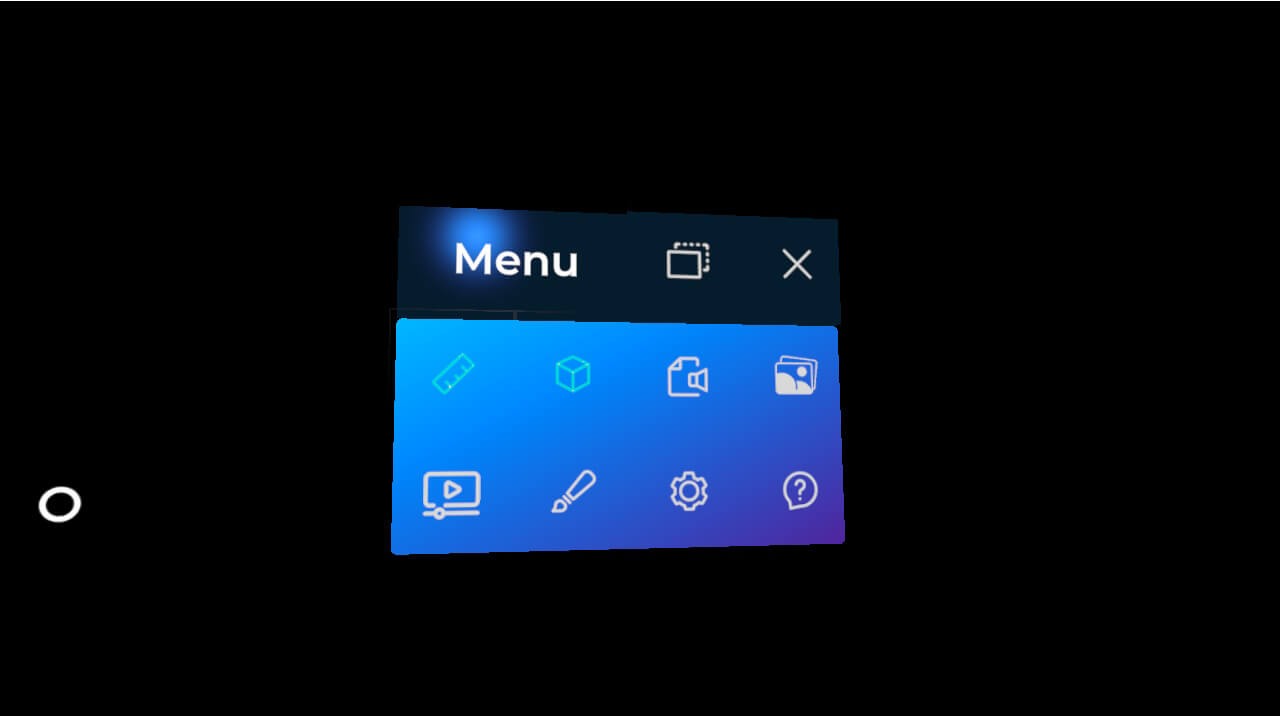
Adding Buttons Programmatically
In addition to module-defined buttons, buttons can be added or removed dynamically using XrvService’s HandMenu property.
var xrv = Application.Current.Container.Resolve<XrvService>();
var handMenu = xrv.HandMenu;
var buttonDefinition = new MenuButtonDescription
{
// Button configuration here
}
// adding a new button
handMenu.ButtonDescriptors.Add(buttonDefinition);
// removing a defined button
handMenu.ButtonDescriptors.Remove(buttonDefinition);
Hand Menu Layout Customization
The hand menu layout cannot be modified directly. However, the number of buttons per column can be adjusted, with a minimum of 4 buttons per column to maintain functionality in detached mode.
handMenu.ButtonsPerColumn = 5;
Hand Menu Tutorial
A startup tutorial animation demonstrates how to display the menu by turning the hand, helping new users interact effectively.
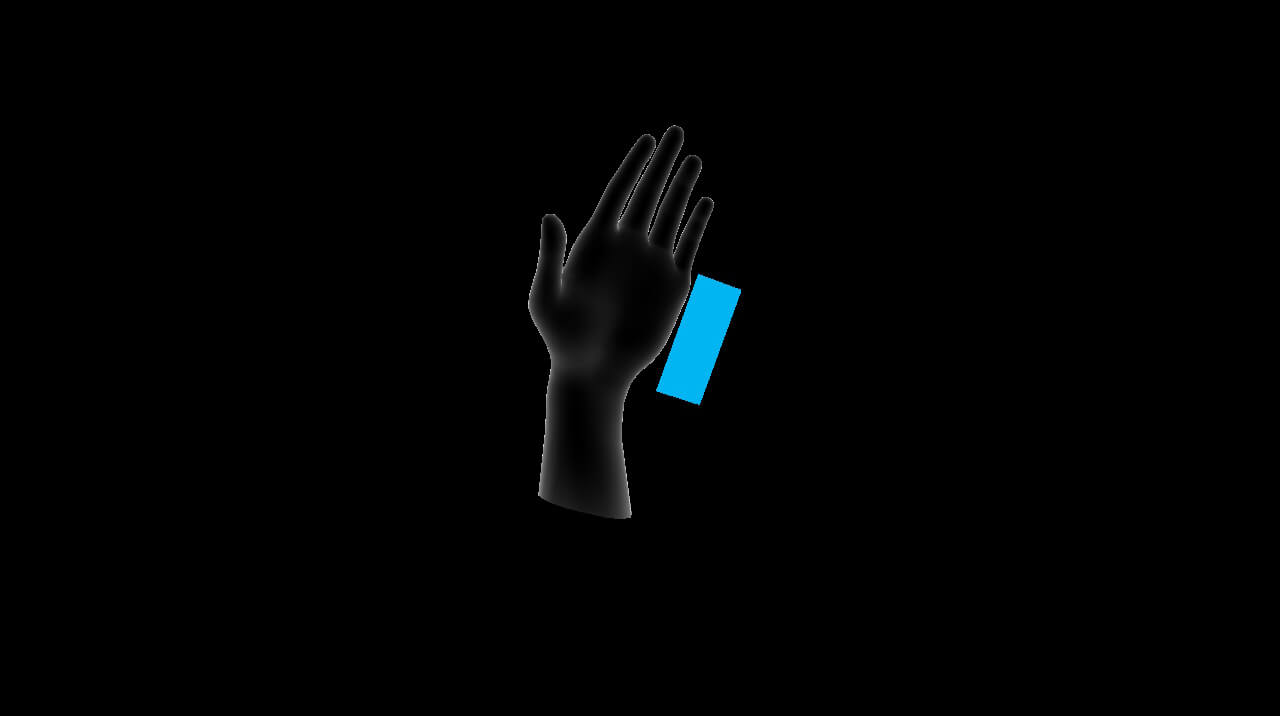
To disable this animation at startup, deactivate the flag after initializing XRV:
var xrv = Application.Current.Container.Resolve<XrvService>();
xrv.Initialize(this);
xrv.HandMenu.DisplayTutorial = false;