Entity Hierarchy
You can establish an Entity as a child of another Entity. Using these relationships, it is possible to define an entity tree, where root entities have several children, and those children could have other children too.
Hierarchy Transformations
If an Entity has a Transform3D component (or Transform2D for 2D entities), the Child Entity will move, rotate and scale in the same way as its Parent does. You can think of the parent/child hierarchy as being like the relationship between your arms and your body; whenever your body moves, your arms also move along with it. Child objects can also have children. Your hands can be considered as children of your arms, and your fingers are children of your hands.
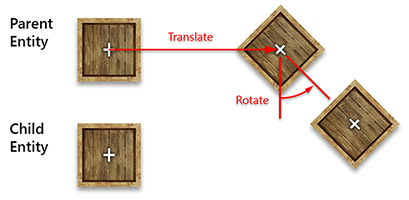
Hierarchy Properties and Methods
The Entity has the following properties and methods to maintain and inspect the hierarchy:
| Property | Type | Description |
|---|---|---|
| Parent | Entity |
Points to the immediate ascendant of this entity. If the entity has no parents, this property is null |
| ChildEntities | IEnumerable<Entity> |
A collection of the immediate descendants. |
To add and remove entities, an Entity instance has the following methods:
| Method | Description |
|---|---|
Entity.AddChild(Entity) |
Adds a child entity to the current entity. |
Entity.RemoveChild(...) |
Removes a child entity from the current entity. You can specify the entity to remove by giving the following options:
|
Entity Paths
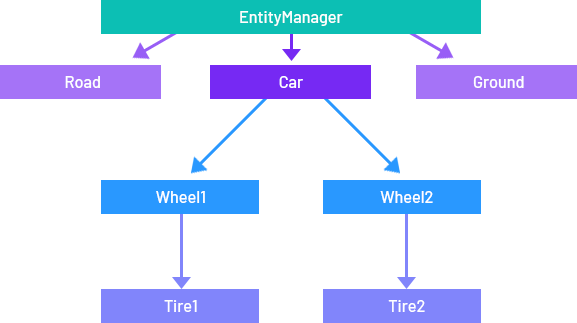
Like in a normal file system, Evergine implements a simple Entity Path system to allow the identification of entities in the Scene entity tree.
An Entity Path can be accessed by the EntityPath property and is represented by the sequence of ascendant entity names (including the current entity) separated by the . symbol. For example, in the hierarchy described above, the EntityPath of the Tire2 entity is Car.Wheel2.Tire2.
Path Representation
These are the path representation elements:
- Entity separator:
. - Current entity:
[this] - Parent entity:
[parent]
Sample Uses
Using the example described above...
- The relative path from Wheel1 to Tire2 would be:
[parent].Wheel2.Tire2 - The relative path from Car to Tire1 would be:
.Wheel1.Tire1- Or:
[this].Wheel1.Tire1, Notice that[this]is optional.
- The absolute path of the Wheel1 entity would be exactly the one we've been using until now:
Car.Wheel1 - When you want to get an entity that doesn't belong to the source's root entity, simply specify the target's absolute path. For example, the relative path from Tire1 to Ground is just
Ground, instead of[parent].[parent].[parent].Ground(Incorrect path) - To determine if a specific path is absolute or relative, we just have to check the first element. If it's one of the special elements (
.,[this]or[parent]):
| Path | Type |
|---|---|
[parent].Wheel1 |
Relative |
.Tire2 |
Relative |
[this] |
Relative |
Car.Wheel2 |
Absolute |
Road |
Absolute |
Additional Methods
To make it easier to search for entities in code, we’ve added the Find() method in the Entity class.
public Entity Find(string path)
This method finds an entity with the desired relative path with respect to the caller entity. If the relative path is not correct, it returns null.
We have also added an additional parameter in the Find method in the EntityManager class, allowing you to set the source entity and directly search there.
public Entity Find(string path, Entity sourceEntity = null)
For example (following the above-mentioned hierarchy), if we want to search for the tire1 entity from the car we can call one of the following:
Entity tire;
// We can find the entity either of these ways
tire = car.Find(".Wheel1.Tire1");
tire = entityManager.Find(".Wheel1.Tire1", car);