Android Platform
Create a New Application
Use Evergine Launcher to add Android as one of your project platforms. The current Android template runs with Xamarin Android, and there is a new Android .NET6 template that runs with .NET6 for Android.
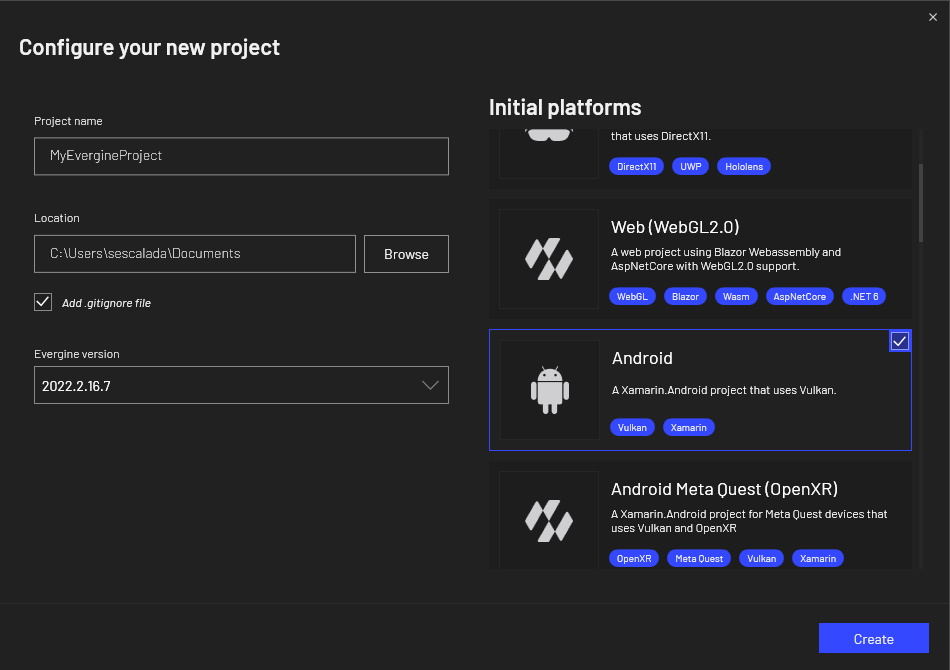
Prerequisites
If you choose the Android template, you need to install .NET Multi-platform App UI development tools using the Visual Studio installer:
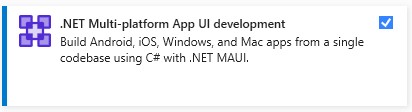
On the other hand, if you choose the Android .NET6 template, you should install the Android workload for .NET6. You can do this using a PowerShell console:
dotnet workload install android
Project Structure
The project structure created when you add an Android template is the following:
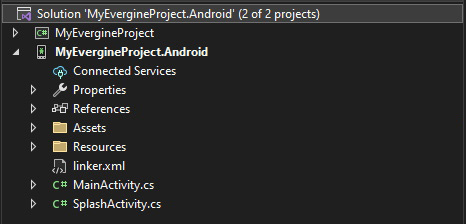
Application Deployment
You can deploy your application on Android emulators, or you can use a physical device for development. Evergine uses Vulkan as the graphics backend for Android, which is included in Android Nougat and later versions.
