Settings System
XRV provides a default window where you can include specific settings for your application or modules. It also includes a section for general settings provided by the core library, such as turning voice commands on or off. To open the Configuration window, just press the  button that you can find in the hand menu.
button that you can find in the hand menu.
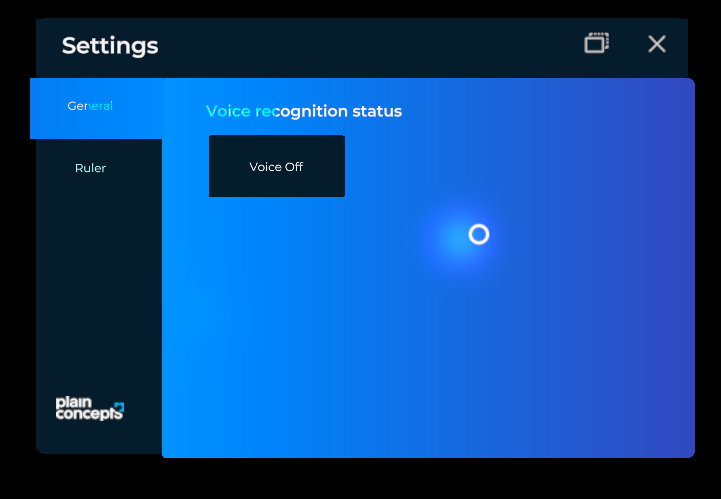
This window is a TabbedWindow, and you have two ways of adding new elements:
- Adding a configuration section to your custom module
public class MyModule : Module
{
public override TabItem Settings { get; protected set; }
public override void Initialize(Scene scene)
{
this.Settings = new TabItem()
{
Name = () => "Module Name",
Contents = this.CreateContents() // Entity with configuration item contents.
};
}
}
- Using the SettingsSystem API
var settings = this.xrvService.SettingsSystem;
var item = new TabItem
{
Order = 1,
Name = "My item",
Contents = () => this.CreateContents(),
};
settings.AddTabItem(item);
You can also remove an existing item using the RemoveTabItem method.