Static Bodies
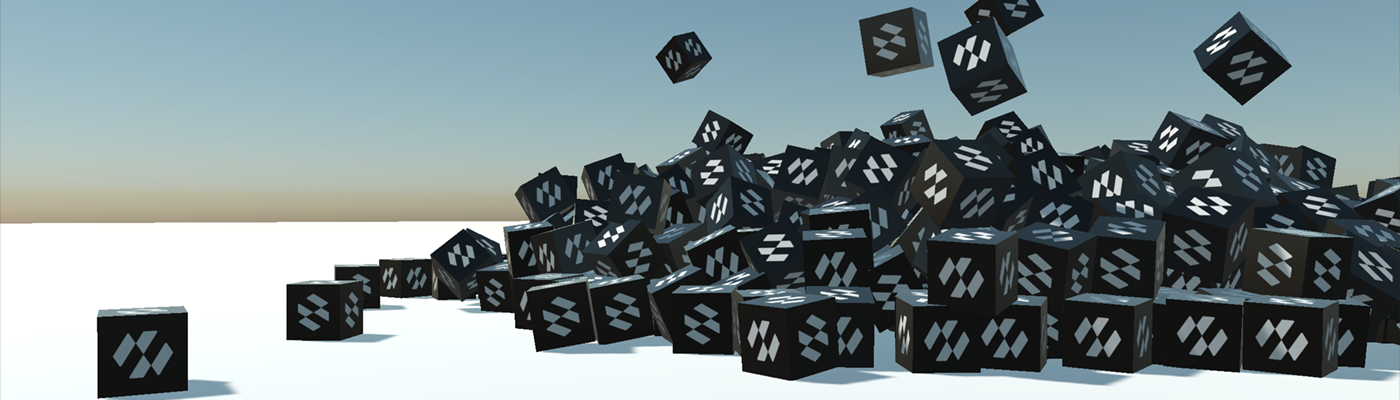
Static bodies are not affected by any physical force, and as a result, they don't move. Rigid bodies can collide with static bodies. In general, static bodies can be used for objects that are immovable, like walls, floors, etc.
In Evergine, we use the StaticBody3D component to provide the functionality required to turn an Entity into a static body.
Note
You can change the position of a static body by changing the entity Transform, but it is not recommended if you want to apply motions. In that case, use a Kinematic RigidBody.
Static Component
In Evergine, we use the StaticBody3D component to provide the functionality required to turn an Entity into a static body.
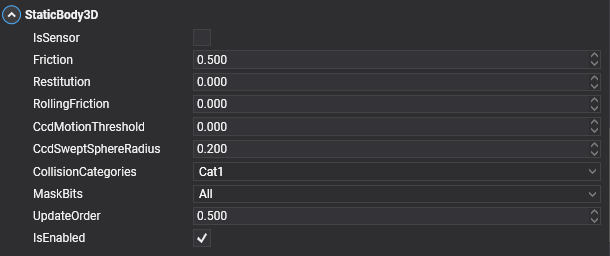
General properties
| Property | Default | Description |
|---|---|---|
| Restitution | 0 | Sets the amount of kinetic energy lost or gained after a collision. A typical value is between 0 and 1. If the restitution property of colliding bodies is 0, the bodies lose all energy and stop moving immediately on impact. If the restitution is 1, they lose no energy and rebound with the same velocity they collided at. Use this to change the "bounciness" of rigid bodies. |
| Friction | 0.5 | Sets the surface friction. |
| RollingFriction | 0 | Sets the rolling friction. |
| IsSensor | false | If you set a physical body to be a sensor, other colliders no longer bump into it. Instead, they pass through. Sensors detect when bodies enter it, which you can use in your application. |
| CollisionCategory | Cat1 |
The CollisionCategory flag specifies the category of this body. |
| MaskBit | All |
The MaskBits indicate with which categories this body will collide. |
Create a Static Body
You only need to add a StaticBody3D to an entity to make it a static body. Don't forget to add a proper collider too.
From code
In the following code, we will create a floor plane of 10x10 units:
Entity floor = new Entity()
.AddComponent(new Transform3D(){ Position = position })
.AddComponent(new MaterialComponent() { Material = floorMaterial }) // assign a material
.AddComponent(new PlaneMesh(){ Width = 10, Height = 10 }) // Create a 10x10 floor plane
.AddComponent(new MeshRenderer())
.AddComponent(new StaticBody3D()) // Add a StaticBody3D component
.AddComponent(new BoxCollider3D()); // Assign a BoxCollider3D to the physical body
this.Managers.EntityManager.Add(floor);