Models

Models are files that contain 3D objects like characters, items, and all kinds of elements. Evergine supports importing models created by 3D editing software (like 3ds Max, Blender, or CAD software like Solidworks.) and also supports procedural model generation.
Models are crucial assets in every graphical application because they can provide high quality and realism.
In Evergine, a Model is a graphical element that combines multiple parts to form a full 3D object in a scene.
It can contain the following parts:
- Node Hierarchy
- MeshContainers
- Material references
- Skinning information
- Animation Clips
Node Hierarchy
A Model contains a node graph that covers all the objects of the 3D model. These are covered in the NodeContent class. They can contain geometry or just serve as dummy elements, but all of them contain transform information (position, orientation, and scale) and a list of children.
The Model contains the hierarchy in these two properties:
| Property | Description |
|---|---|
| AllNodes | The list of all the NodeContents, whether they are at the root level or not. |
| RootNodes | The indices of the NodeContent elements in the AllNodes list that contain the nodes at root level (they don't have a parent). |
For example, if we have this node hierarchy:
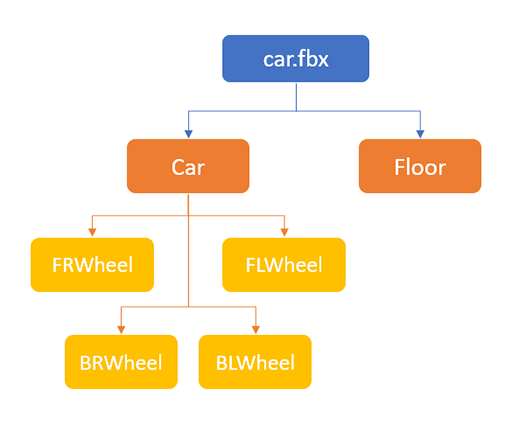
A Model would store them in this way:
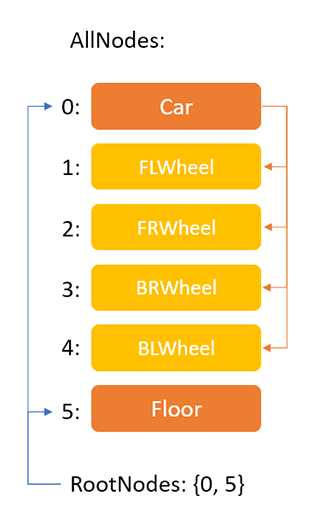
NodeContent
The NodeContent refers to the class that represents one node. It contains the basic information of a node in a 3D model:
| Property | Description |
|---|---|
| Name | Name of the node |
| Children | Array of the NodeContent children of the node. |
| Translation | Local Vector3 translation of the node. |
| Orientation | Local Quaternion orientation of the node. |
| Scale | Local Vector3 scale of the node. |
| Mesh | MeshContainer reference of the node, meaning the node has geometry attached to it. null if the node doesn't have geometry. |
| Skin | Reference of a SkinContent element, meaning the node is a skinned mesh. null if the node is not skinned. |
MeshContainers
In a Model, mesh containers are where the 3D geometry is stored. They usually represent one full object and can contain one or more meshes (see this section for more information). The main reason for the MeshContainer concept is that geometry attached to a node can contain multiple sub-elements, each with a different material. One MeshContainer can be referenced by one or more nodes, making the model more memory efficient.
| Property | Description |
|---|---|
| Name | Name of the mesh container. |
| Skin | Reference to the SkinContent for skinning information (if applicable). |
| BoundingBox | The bounding box of the mesh. |
| Meshes | List of the meshes in this container |
Materials
The model also contains a list of tuples containing the material ID and the material name referenced by its meshes. The Mesh class contains a parameter called MaterialIndex which tells us the index of this list we're referring to.
Skinning Information
Evergine supports skinning animation. With this method, geometry is deformed following the transformations of a set of bones.
To support it, the model class contains an array of the SkinContent class, which represents the skinning information of a geometry. Every MeshContainer and Node that has a skinned mesh references one of the elements of the array.
The SkinContent class contains this information:
| Property | Description |
|---|---|
| Name | Name of the skinning content. |
| Nodes | Array of integers that contain the indices of the AllNodes list of the Model class. These are the bone nodes of the skeleton. |
| InverseBindPoses | Array of Matrix4x4. For every node of the skeleton, there is a matrix that contains the inverse bind pose relative to its parent. |
| RootJoint | Int that represents the index in the Nodes array of the root bone of the skinning. |
Using these properties, animating the nodes referenced by this SkinContent will animate the geometry accordingly.
For the skinned mesh to work properly, the Vertex Buffer of the skinned mesh needs the following fields:
| Semantic | Type | Description |
|---|---|---|
| BoneIndices | ´int4short´ | Vector that contains the indices of the bones (from the Nodes list) affected by this vertex. |
| BoneWeights | float4 | For every bone from the previous field, the weight indicates the percentage of the bone transforms that apply to this vertex. |
Animations
In Evergine, model animation is achieved by animating nodes. If those nodes are part of skinning bones, it will also animate the skinned mesh accordingly.