Help System
Another predefined window that XRV offers is the Help window. This window is intended to contain text and images that guide application users in learning how to use the application. It works in the same way as the Settings System: you can associate a help section with your custom module, or you can add or remove items programmatically. To open the Help window, simply press the  button found in the hand menu.
button found in the hand menu.
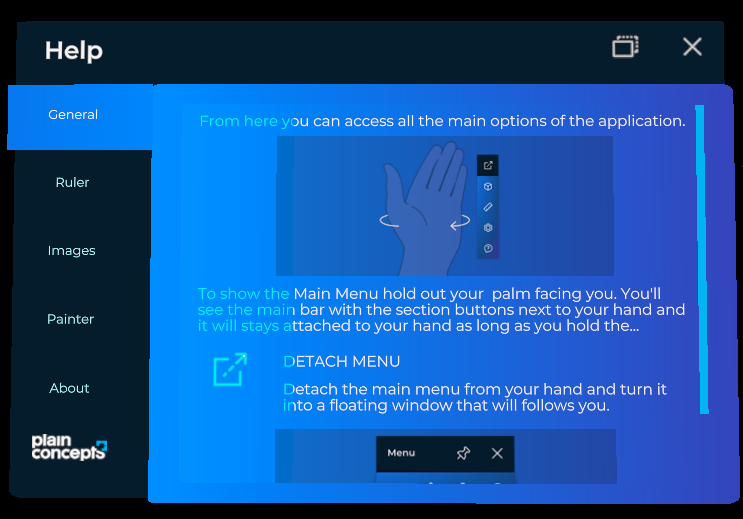
This window is a TabbedWindow and you have two ways of adding new elements:
- Adding a help section to your custom module
public class MyModule : Module
{
public override TabItem Help { get; protected set; }
public override void Initialize(Scene scene)
{
this.Help = new TabItem()
{
Name = () => "Module Name",
Contents = this.CreateContents() // Entity with help item contents.
};
}
}
- Using the HelpSystem API
var help = this.xrvService.HelpSystem;
var item = new TabItem
{
Order = 1,
Name = "My item",
Contents = () => this.CreateContents(),
};
help.AddTabItem(item);
You can also remove an existing item using the RemoveTabItem method.