Materials
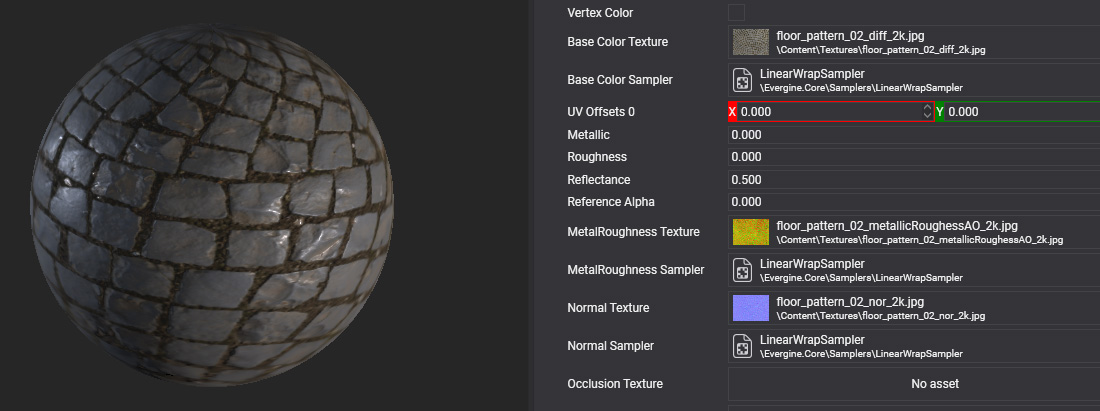
Materials describe the appearance of object surfaces and how they react to light. This allows you to simulate properties like roughness, reflection, and specular highlights to create realistic materials such as metal, plastic, concrete, etc.
Material and Effects
The materials are based on an Effect, so you first need to create one or use an existing Effect. While an effect defines all the properties and possibilities, a Material sets specific values for each property defined in the associated effect.
Default Materials
The default Evergine project template imports the Evergine.Core package, and this package includes the Default Material that you can use to simulate a large number of surfaces. Materials are a type of asset and have a dedicated Editor: the Material Editor.