Assets
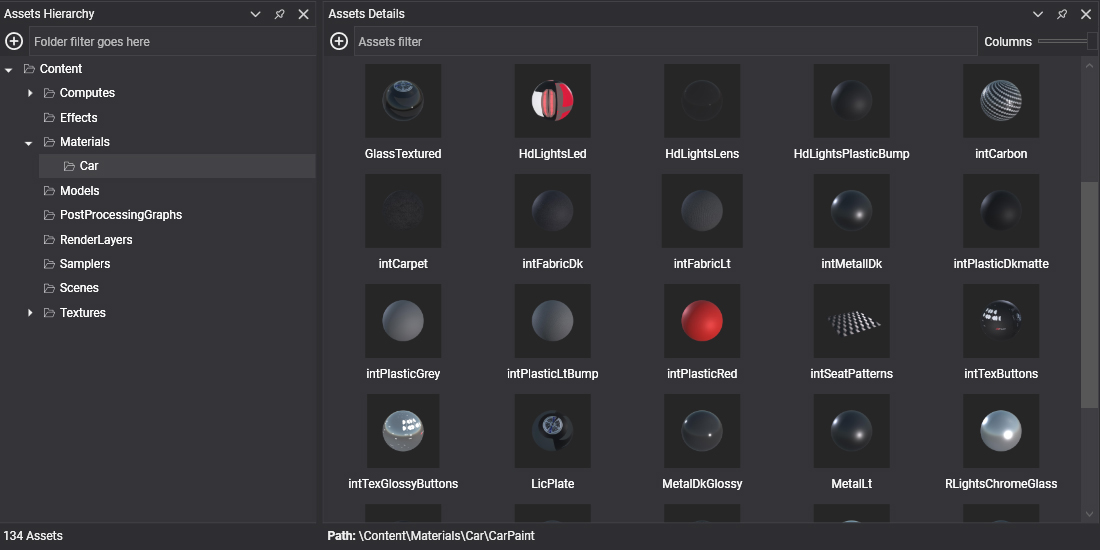
An asset is an item that represents an element in Evergine Studio and can be used in your project. It can represent visual or graphic elements like 3D models, textures, or more abstract engine elements like sampler states, materials, and render layers.
Types of Assets
Here is a summary of different asset types.
Assets with Resource Files
Some assets are created using external applications, like 3ds Max, Blender, or Photoshop.
These assets are resource files that can be imported into Evergine Studio and used in your project, either by the Studio or directly by code.
Here are the assets with resource files that Evergine currently supports.
| Asset | Description | Supported File Extensions |
|---|---|---|
| Texture | Image file used as a texture graphic resource. | .jpg, .jpeg, .png, .bmp, .tga, .ktx, .dds, .hdr |
| Model | 3D model with geometry, animation, and material information. | .gltf, .glb, .fbx, .3ds, .obj, .dae |
| Sound | Audio file used for music and sound effects | .wav, .mp3, .ogg |
| File | Any file that does not satisfy the previous formats | Any other file. |
| Font | Font file used as a font graphic resource | .ttf, .otf |
Assets Created Only by Evergine
However, some assets represent just abstract elements that can only be created by Evergine Studio, some of them even by code. These don't have any external associated resource file. Some of these assets have a complex folder structure, while others are more basic.
| Asset | Description |
|---|---|
| Scene | Main Evergine asset. It defines an entity graph that populates a scene and also defines their components. |
| Effect | Contains a HLSL shader. It automatically translates to other shading languages like GLSL. They are also flavored with custom attributes and annotations for better integration. |
| Post Processing Graph | Defines a visual post-processing graph node, using compute shaders for effects like anti-aliasing, tone mapping, SSAO, and many others. |
| Material | Represents how a geometry is rendered. It references an Effect asset and describes its parameters like textures and values. |
| Prefab | Contains an entity hierarchy that can be instanced in any scene. |
| Render Layer | Contains Rasterizer, Blending, Depth, and Stencil information. Every material needs a Render Layer asset. |
| Sampler State | Element that represents a texture sampler state description, like filtering, clamping, or wrapping information. |